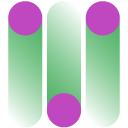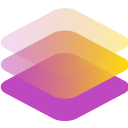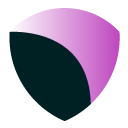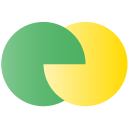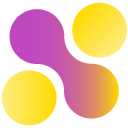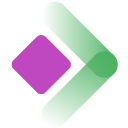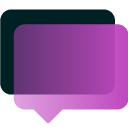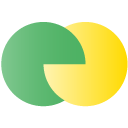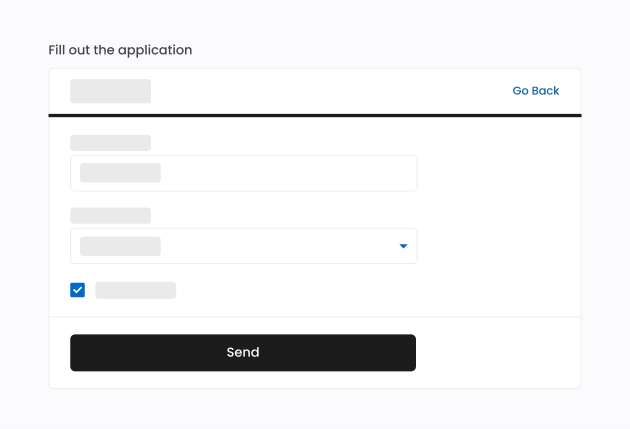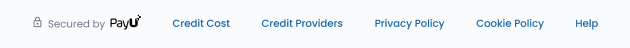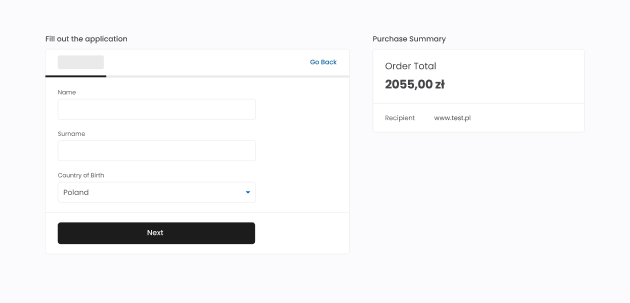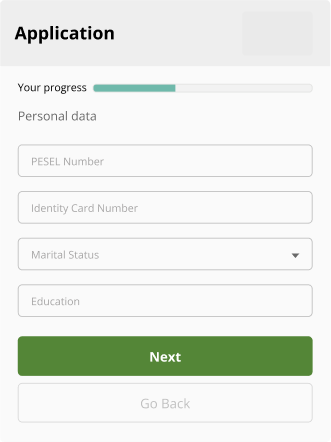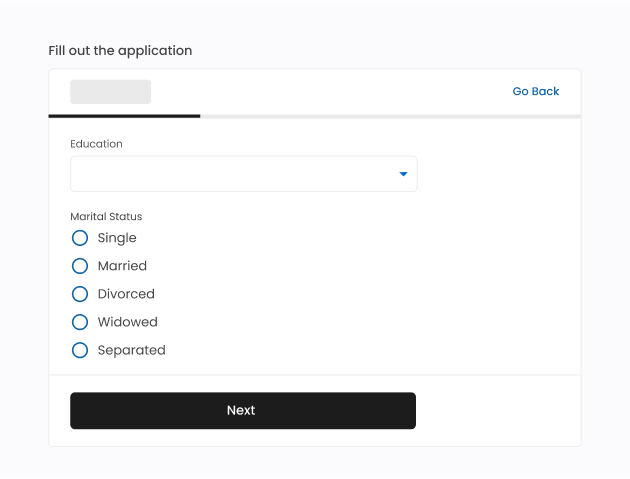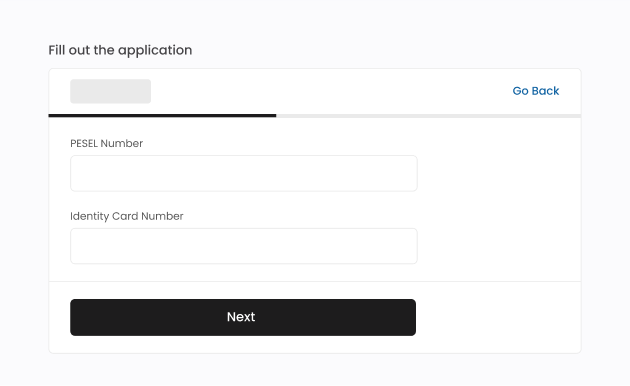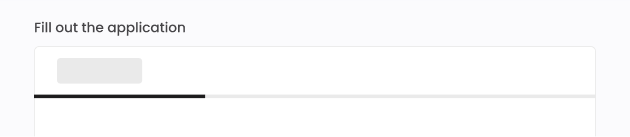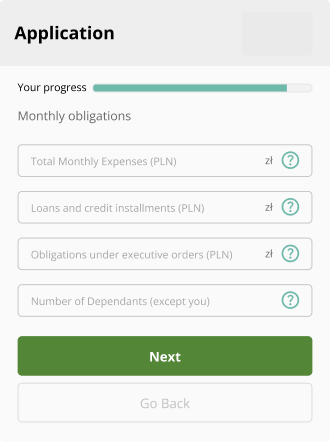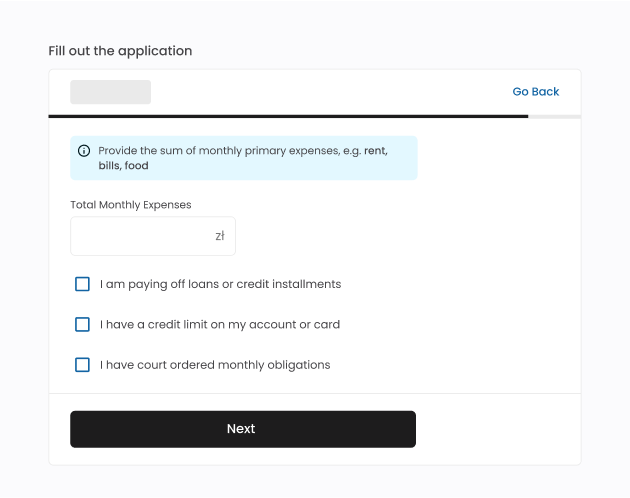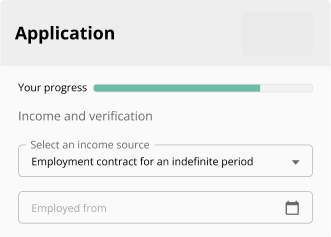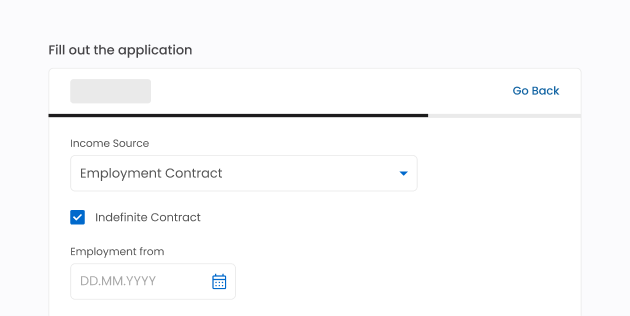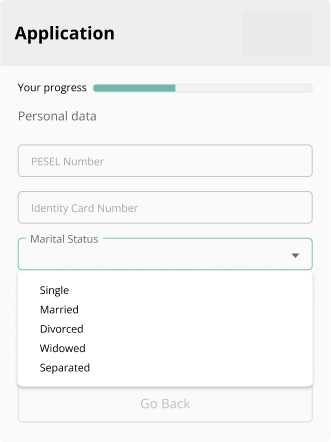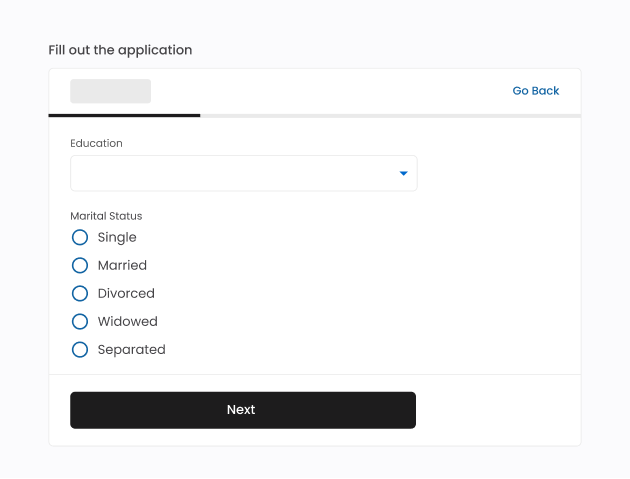-
Payment Solutions
 Payment Solutions
Payment SolutionsPayU’s global payment platform allows merchants to accept payments in CEE, LatAm and Africa, while enabling a wide range of payment optimization and security features via a single API.
- Payment Solutions
PayU’s global payment platform allows merchants to accept payments in CEE, LatAm and Africa, while enabling a wide range of payment optimization and security features via a single API.
-
Services
 Services
ServicesDiscover value-added payment services available via PayU, from industry-leading payment security and fraud protection to optimization features for getting the most out of your online payments.
- Services
Discover value-added payment services available via PayU, from industry-leading payment security and fraud protection to optimization features for getting the most out of your online payments.
-
Products
 Products
ProductsPayU has a dedicated credit division with multiple products for BNPL and installment payments available around the world.
- Products
PayU has a dedicated credit division with multiple products for BNPL and installment payments available around the world.
-
Industries
 Industries
IndustriesPayU provides a wide range of solutions for merchants in specific market verticals, including a dedicated offering for SMBs.
- Industries
PayU provides a wide range of solutions for merchants in specific market verticals, including a dedicated offering for SMBs.
-
Resources
 Resources
ResourcesBrowse our blog and knowledge hub to learn more about key topics related to payments, fintech, and financial inclusion in emerging markets.
- Resources
Browse our blog and knowledge hub to learn more about key topics related to payments, fintech, and financial inclusion in emerging markets.
-
About PayU
 About PayU
About PayUOperating in over 50 countries and home to more than 43 nationalities, PayU is one of the world’s leaders in global payments and innovative fintech.
- About PayU
Operating in over 50 countries and home to more than 43 nationalities, PayU is one of the world’s leaders in global payments and innovative fintech.
- In your country